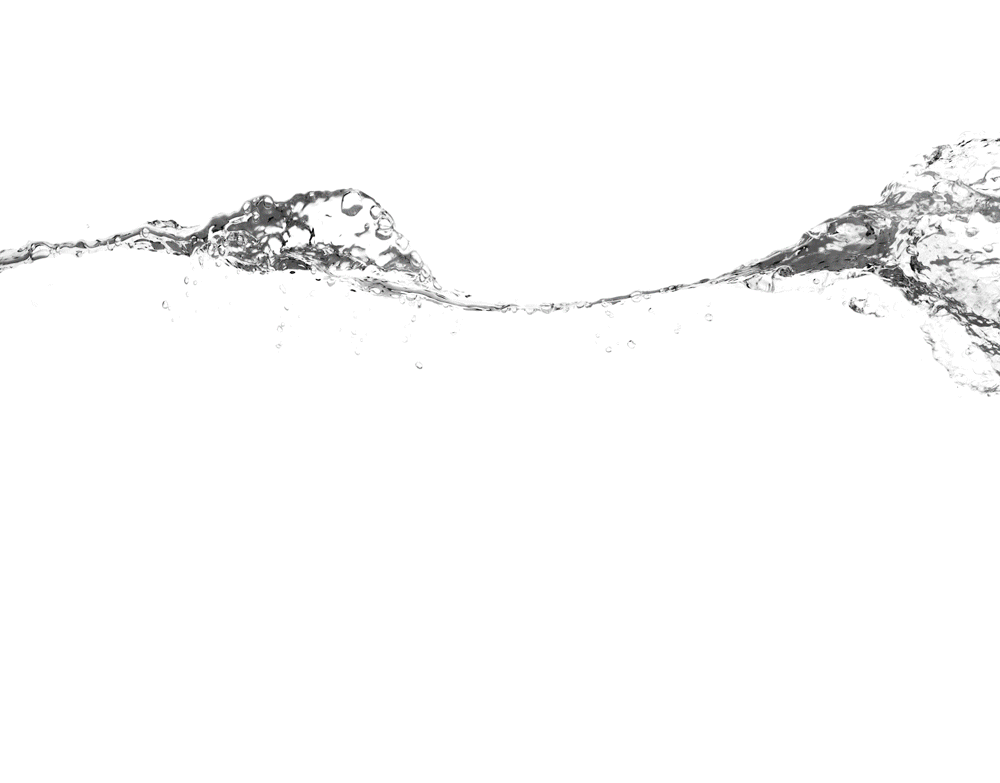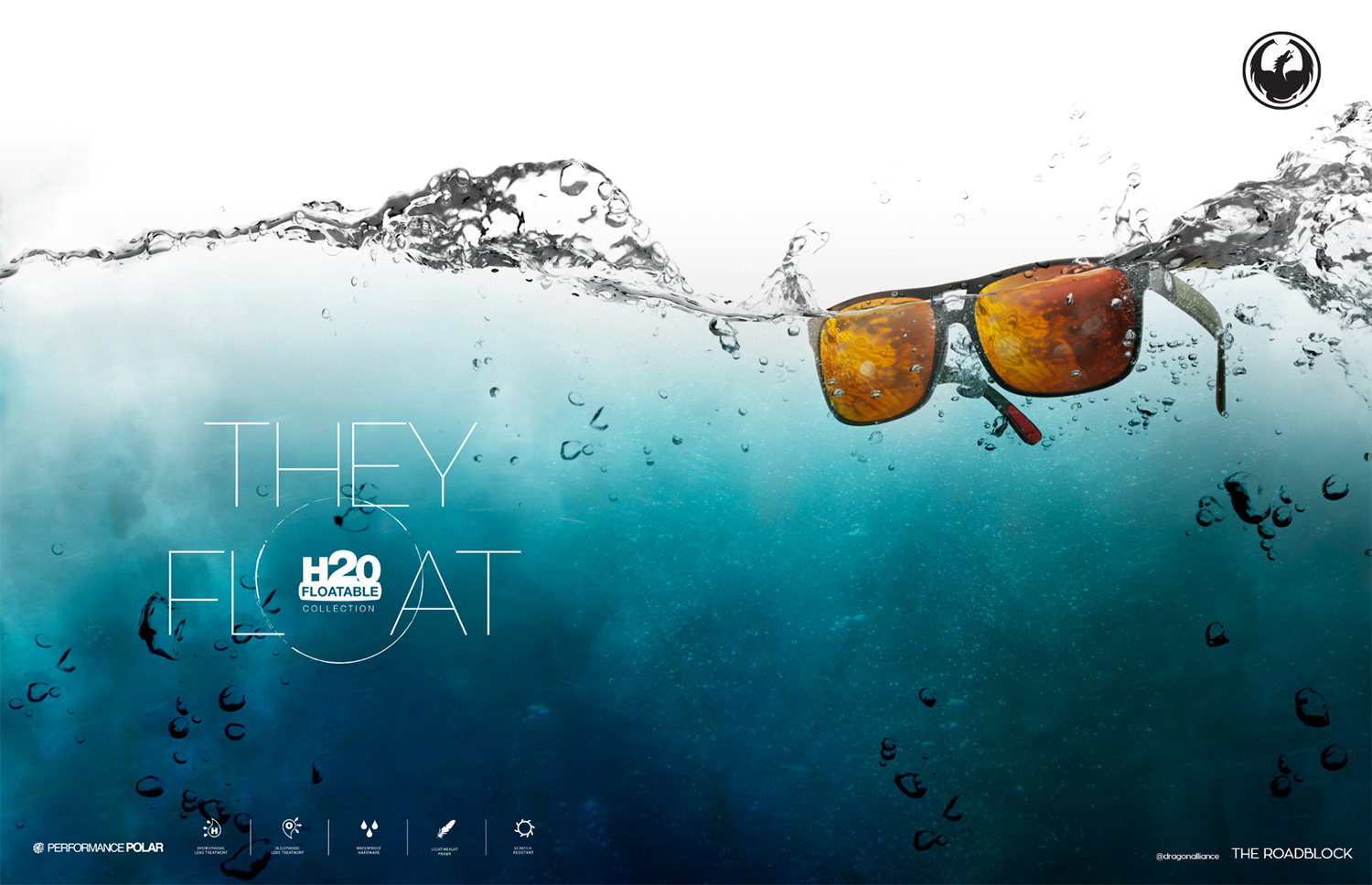2016 was an incredible year, we were extremely blessed to shoot with some amazing companies and individuals. Our last big shoot of the year was with Elizabeth Marks (pictured above), and to say the least she is one of the most inspirational people/athletes you can imagine. With that incredible momentum, and new year's in the recent past, I thought it would be good to get the year started off with a blog about what's coming in 2017!
First of all, you might wonder why I haven't really posted on any of my social media channels (or at least I like to tell myself you've been wondering) and that's actually pretty easy to answer, I've been with my family. One of the main things I want this blog to be about is the importance of priority and scheduling. As I have blogged about before, I am a husband and dad before anything else, that's what my main priority is. When we ended 2016 I was working anywhere from 70-100 hrs a week just to stay on top of the deadlines, and we needed to take a minute to regroup as a family and get some quality time. Next week I will be back in full swing, but I wanted to take a second to challenge you as you go into this next year with a couple of thoughts:
1. Get yourself into a good headspace - This can mean different things to different people, whether it be through prayer, meditation or even just sitting quietly, take a minute every day to visualize your day and your career. I still struggle with this, but every morning I wake up, make coffee and take the first few sips just for me. You can look to people like Chase Jarvis, Marie Forleo and I am sure a million other succesful people for more ideas on this.
2. Take Care of your body - I definitely struggle here, but I have been working really hard at making sure I exercise and eat as healthy as possible. I hate the gym, but I go, and try to take a minute to breathe. We all work long hours, and this industry takes a toll on you, but you will be able to handle it better if you are healthy. Plus, for all my fellow dads out there, it will help you be focused and have more fun with your kids if you can still pick them up at the end of a long day :)
3. Take time for creativity - This can also mean a lot of things, it could be sketching in a coffee shop, walking through the city, watching a visually inspiring movie, etc. Make no mistake, creativity is nurtured, it needs love and time just like any other skill.
4. Schedule it! - I think one of my favorite quotes from Marie Forleo is "if it's not scheduled, it's not real!" I totally agree with this, and as crazy as it may feel at first you need to make sure you are scheduling yourself. I am not just talking about scheduling those meeting you have, I am talking about scheduling personal deadlines, projects, e-mails, marketing, etc etc etc. If it's important to you it should be in your schedule.
Alright, so with those nuggets in hand, what can you be expecting to see from us in 2017?! I am excited for what's coming, and while I can't talk about all of it, there are some really exciting projects we are working on. In the next couple months we will be finishing our huge video series on composite photography, shooting in studio and on location to show you guys how it goes together. I am also working on more Photoshop tutorials to give you guys all the puzzle pieces you need! A little birdy has been chirping unconfirmed rumors of a podcast...but you'll have to wait to hear more about that one :) Of course we have a bunch of shoots coming up, and we'll be posting all the bts and images through our different social media channels.
I am also planning on broadcasting live on Instagram this year, so keep your eyes peeled for that!
In closing I wanted to open the floor to all of you! I would love to hear what topics you'd like to learn about in 2017, whether it's lighting, business, composite, Photoshop, or anything else, please feel free to leave a comment below and I will do my best to respond or possibly do a tutorial!
Thank you all for an awesome 2016, and now, go BE AWESOME!